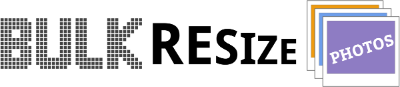My fave tools for creating graphics, building web sites and managing businesses
I guess you can’t take the web designer out of me. But after more than 20 years playing around with graphic design software, video and audio editing programs, animation software and on and on — many of them now obsolete (Waaah, Lucy cry) — when I find a tool that is useful and well designed, I gotta let people know.
Please note: some of the links below are affiliate links, which means if you click and make a purchase, I will earn a small commission at no extra charge to you.
Graphic Design Software — Free
Canva — FREE option is plenty
Not only does Canva make designing your graphics easy, they look smashing too. A joy to use. They keep track of all the social media sizes for you. Free and pro plans. I wish all tools were this intuitive to use.
Bulk Resize tool – FREE
What makes this my fave image resizer is the speed, simplicity, and no-nonsense accuracy. You just 1) drag and drop your pics right onto the home page 2) choose how you want them to be resized. And that’s it. In seconds, the photos are resized, compressed for the web, and downloaded. SECONDS! Saves hours of fiddly work. For my art work, I upload my photos in bulk, then choose “Longest Side,” set it to 1000 pixels as per Woocommerce recommendations, and set the image quality to ~50. The images are all resized, compressed and downloaded to your computer in a zip file. The best one that I’ve found.
Computer back up
Dropbox — has Free option
Now that I use Sync for my cloud back up and also sharing files, I just keep my free Dropbox account for sharing files with other people who use Dropbox. I also have my WordPress website backups scheduled to be stored here. It was built into the plugin, so it was an easy switch. The FREE plan allows 2 GB of space, and let’s you start accessing and sharing photos, documents, and other files from any device. USEFUL!